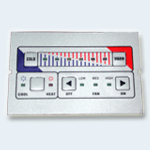The CompuTel S-303 Room Controller
 CompuTel S-303 is a modular Room Management System (RMS) linked to a central computer. It offers a wide range of features, which can be incorporated into the room control panel in any configuration required.
CompuTel S-303 is a modular Room Management System (RMS) linked to a central computer. It offers a wide range of features, which can be incorporated into the room control panel in any configuration required.
Click here to view the S-303’s block diagram
Greater Comfort for Guests
- Energy Savings
The smart Room shuts down when room is unoccupied, maintaining a stand-by temperature, and returns to previous operation levels when the guest returns. Similarly for lights. Statistical reports on expenses and energy savings.
- A/C Control
The guest has full control over the A/C via the control panel.
- Alarm Clock
The guest has full control over the A/C via the control panel.
- Radio Control (Optional)
Bedside access to radio allows adjustment of volume and selection of up to 6 channels.
- TV Control (Optional)
This feature in the bedside panel performs all the functions of a TV remote control.
- DND/PNR (Do Not Disturb / Please Make Room) (Optional)
A touch of the control panel button gets this information to those who need to know.
- Security
Per request, an alarm system will be activated when the guest leaves the room. This provides guests with extra peace of mind.
- Emergency Button / Nurse call (optional)
Any call for help will be immediately registered and responded to.
Better Management
- VIP
If guests have VIP status the RMS will override A/C cut-off and will notify housekeeping to provide extra A/C.
- Public Address / Emergency (optional)
A radio channel can be used as a public address system to send special messages to the room.
- Interactive Check-In (optional)
The moment the guests check in, the Smart Room is activated from the front desk. For example, air conditioning is turned on, temp. values set, etc.
- Room Status Report
Room status reports are immediately accessible at the front desk, presenting name of guest, VIP status, desired room temp., actual room temp., lighting, whether the room is empty or occupied, and whether the guests have made any special requests (DND or PMR). Staff can also use the room control panel to send information to front desk.
- Mini-Bar Monitor
The front desk will know if and when the mini-bar has been opened.
- Room-Safe Control
Front desk receives information including date, time and room number, every time the safe is opened.
- Troubleshooting
If there is an emergency, or a problem with any room appliance, maintenance will know about it even before the guest does.
Better Maintenance
- Light Control
Lights can be turned on or off at the touch of a button, with no need to get out of bed.
- Setting Parameters
Maximum and minimum temperatures can be set by room, section, or floor.
This means, that even when the air-conditioning or heating turns off, it will be automatically reactivated in order to maintain a comfortable temperature within the defined parameters.
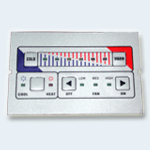




 CompuTel S-303 is a modular Room Management System (RMS) linked to a central computer. It offers a wide range of features, which can be incorporated into the room control panel in any configuration required.
CompuTel S-303 is a modular Room Management System (RMS) linked to a central computer. It offers a wide range of features, which can be incorporated into the room control panel in any configuration required.